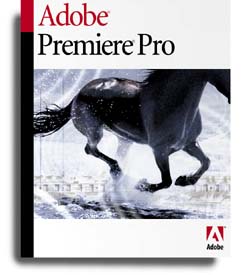
VITAL STATS
PRODUCT: Adobe Premiere Pro
PRICING: $699; current users of Premiere can upgrade for $199.
WEB SITE: www.adobe.com
• new interface
• compatible with all industry standards
• accepts After Effects plug-ins
Forget what you've heard about Adobe Premiere, look beyond its previously consumerish toolset and bask in a whole new NLE app that - for the first time, is taking itself very seriously… and making the industry do a double take.
Adobe Premiere Pro is a new product from the ground up, two and a half years in the making. Talking with Premiere product manager Richard Townhill, he said in his thick UK drawl, "We've actually made Premiere so hip, it can't even see it's own pelvis." The entire Adobe team seems extremely proud of their editing application's coming of age party - Townhill has even more high hopes with its release. "This version of Premiere will generate marriage proposals for me. You know - fast track to the green card." While this may be a possibility from a young lady in the PC user base, I doubt if he'll be hearing any pleasantries from the 10 percent Mac user base. Adobe has decided to focus on the PC market with Premiere Pro.
By the time this issue hits the streets, our software NLE market will have three "Pro's" to choose from. A Mac-only product from Apple (FCP4), a PC/Mac switchable product from Avid (Xpress DV) and now this PC-only offering from Adobe.
WHAT'S NEW?
You can now nest sequences and create multiple timelines within each project. There is native YUV processing, which guarantees better quality images, less data requirements and optimized workflow speed. Users now have the ability to work with both standard definition and HD (with OEM partners' hardware) and there is support for the latest industry standards, including OHCI, ASIO, AAF and VST. You can also encode HD Windows Media 9 Series content using the built-in Adobe Media Encoder. I'd like to say I'm "pro-choice" when it comes to OS, but I understand the market competition situation and recognize that "specialization" can certainly streamline development costs.
This release boasts a powerful set of advanced color correction tools. These allow users precise control to adjust hue, saturation and lightness for highlights, midtones, and shadows; replace a color throughout a clip with a single selection; and more. And a lot of work as been done in the world of sound design, as well. You can now produce rich, vibrant audio using sample-level editing, Steinberg's VST filters, track-based effects and 5.1 surround sound with Minnetonka's SurCode.
Take advantage of the new customized keyboard shortcuts to fit your editing style. Use default presets such as FCP's or Avid Xpress DV's and leverage industry-standard shortcuts, or create your own. Export custom sets to share with colleagues. Or completely remap your buddies keyboard with all of the hot keys perfectly randomized… and then hide behind his console while he blurts out unintelligible curses at various deities. What fun!
ADOBE INTEGRATION
The integration between the other popular Adobe software solutions is smooth. You can now import a Photoshop layered file as a comp in Premiere Pro, and all the layers come in as separate, editable tracks. Or consider a common short format workflow of rough cutting in Premiere Pro and then sending the project into After Effects completely intact with audio rubber banding, transparency control and effects… all transferred over via the Advanced Authoring Format (AAF) file system. Now with the Adobe Video Collection bundle, you can get further production capability with their new DVD authoring tool, Encore, and their newly acquired sound mix app, Audition - formerly Cool Edit Pro. Even though you can now use most of the After Effects plug-ins in Premiere, and Premiere's effect interface is replicated from AE, this bundle also includes a full version of After Effects for more advanced compositing.
In general, I noticed several new improvements, which either greatly enhanced the way I work, or greatly enhanced how fast I got the work done. I like the new custom timeline views where you can dynamically adjust audio and video track heights and choose alternate thumbnail viewing options on a track-by-track basis. Now you can use the interactive project window to adjust in and out points, create custom columns with fields or checkboxes, and more. I like to choose the List view to see file details displayed alongside a thumbnail, but others might choose the Storyboard view to see media presented in an orderly grid. I found it far better at media management, I could link and unlink media dynamically, create custom columns, adjust capture settings on a clip-by-clip basis, batch capture directly from the Project window, and more. Also introduced in this round are pro monitor data readouts with built-in waveforms and vectorscopes to ensure your clips share a common color spectrum and fall within legal broadcast limits. Overall I must admit, I am pleased with all the improvements; everything I have been begging for through the years and a whole lot more.