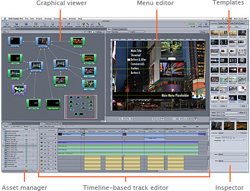 By Chip Eberhart
By Chip Eberhart
DVD Guru/Filmmaker
chip_e@mac.com

Apple's latest version of their professional DVD authoring solution is an absolute charm. Before we go into all of the reasons why, let's quickly recap how Apple came to the third incarnation of DVD Studio Pro.
First there was the initial offering, DVD Studio Pro 1.0. That was essentially a re-badged version of Astarte?s DVDirector. DVD Studio Pro 1.0 was unquestionably functional. However, as with DVDirector, DVD Studio Pro 1.0 (unlike most Apple-based applications) was not the most intuitive or easy to use tool.
Simplicity of use has long been a trademark of Apple-based applications; especially since OS X. That's because most Apple-based applications are built around the premise that if you understand computers, and understand the task you're attempting to execute, you won't have to re-learn either. One huge problem with DVD Studio Pro 1.0 was that it was developed at a time when the concept of DVDs was brand new. Consequently, while most people understood the end-result, not many people understood the task they were attempting to execute. The second huge problem with DVD Studio Pro 1.0 was that the application was written for people who did understand the task. DVD Studio Pro 1.0 still keeps many trainers and consultants happily busy. In short, it wasn't MacHead friendly.
Next came Version 1.5, which was essentially a bug fix developed for both the OS 9 version and an introduction of the OS X version. Bigger changes came in Version 2.0, which is actually not an update, but a completely new application. In Version 2.0, Apple used intellectual property gained from the acquisition of Spruce, a successful DVD software company with a great application called Maestro. DVD Studio Pro 2.0 looked, felt, and even smelled like a native Apple application. Version 2.0 offered a good balance of a comprehensive DVD solution combined with a user interface that was not only well engineered, but actually friendly and sometimes even fun to use. One of the best features of DVD Studio Pro 2.0 was the timeline feature. A second great feature was the addition of standalone MPEG-2 encoder, "Compressor," that allowed for considerable freedom and much-improved quality over the previous offering of a simple QuickTime plug-in. Now a DVD author could easily move audio and video into synch, as well as combine multiple video elements into a single track. DVD Studio Pro 2.0 was a good offering, it worked, it gave great results, it supported nearly the entire DVD spec of features, and it didn't take a degree in video engineering to understand it. In fact, it would take a really extraordinary application to top this one - but Apple did it.
DVD Studio Pro Version 3.0 is truly a world-class DVD authoring application. This outstanding version of DVD Studio Pro adds enough bells, whistles and real-world functionality to make even a seasoned DVD author take notice and say, "Wow!" First of all Apple took a look back at what they learned with DVD Studio Pro 1.0 and brought back the project graphical overview. With the graphical view, it's very easy to see what's linked to what and more importantly, to see what's not linked to anything (a.k.a. orphaned elements).
While a Dolby Digital encoder, A.pack, has been included since Version 1.0, there was still room for improvement in audio capabilities. DVDSP 3.0 allows not only the use of Dolby Digital audio, but also the ability to include DTS surround sound on your DVD (previously unavailable without spending thousands of dollars on an authoring application).
While there are many more improvements in Version 3.0 (for details see http://www.Apple.com/dvdstudiopro/) another useful feature you should be aware of is Menu-Transitions.
Typically, when you move from one menu to another it?s a very static and boring experience, unless you have access to a video-editing suite along with the knowledge and creativity to make a smooth transition between menus or from a menu to your video feature. Apple's DVD Studio Pro allows you to create smooth and fun transitions with just a few mouse clicks. You can choose from a wide array of preset transitions as well as customize them and create your own alpha channels to more intricately manage the DVD viewing experience.
In summary, to make for an absolutely perfect DVD solution, I'd still like to see Apple come out with a hardware encoding solution (perhaps using the incredibly flexible AJA I/O FireWire video interface), and it would be nice to be able to output to an NTSC (or PAL) monitor without burning a disc (again, the AJA I/O would be a great enabler). But for the price, there's really nothing in today's market that has as much simple-to-use functionality as Apple's DVD Studio Pro 3.0. If you're serious about making DVDs, even if you already have another more expensive DVD authoring application, Apple DVD Studio Pro 3.0 is well worth the $499 purchase price ($299 for upgrades from Version 1.0, 1.5 or 2.0). If you?re new to DVD authoring, not only is it a great way to get your feet wet, but this application also has the legs to allow for authoring very elaborate and complex DVD titles.
To all you DVD authors on a PC who needed a reason to switch to the Mac, this is it. Apple DVD Studio Pro 3.0 really is a charm.