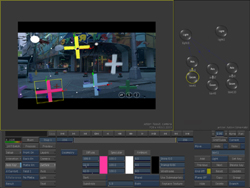
By Fred Ruckel
Inferno Artist
Stitch, NYC
fred@stitch.net
PRODUCT: Flint 9 on Linux, Flame 9, Inferno 6
PRICING: Flint ? $94,990 standalone. Upgrade prices from Versions 5 and 8 are: Flint ? $7,500; Flame $18,500; and Inferno $30K.
WEB SITE: www.discreet.com
FEATURES:
- Clip history functionality
- PSD import
- Batch timeline segment effects
Flint on Linux, or Flinux as industry pros are calling it, is a really powerful tool. Version 9 is due out in the next month or so and is full of great new features. Before diving into the new stuff, a little should be said about the use of Linux technologies as opposed to UNIX running on SGI, which Discreet's software has always been known to run on.
With Linux comes a major advantage in the price point.Linux machines have very fast processing and the overall system performance is suitable for high-end work in a client-supervised environment.
Flinux makes use of the Flame and Inferno toolset with only a few exceptions. There is no 3D tracker, Modular Keyer, Motion Estimation or Monitor Calibration, and Flint has standard definition I/O only with a 2K 8-bit max resolution. The features I will be talking about apply to Flint, Flame and Inferno, since all systems are so closely tied together now. I will note if it isn't included in one of them.
Discreet has really done well with Version 9 of Flint and Flame, and Inferno V.6. I can't decide which is my favorite new feature so I am going lead off with what has had the biggest impact on my sessions, whether I'm using Flame, Flint or Inferno.
NEW FEATURES
Clip history is here! This functionality is huge for more reasons than you may think. As expected with history, any clip you create or modify will retain all the information about how it was created. So not only can you use it to backtrack a clip and modify an intermediate step, it retains all the setup information of a clip. In essence, it saves the setup as metadata, meaning when you archive a clip, the setup is built in so all setups are archived simultaneously. History can take up additional space to save intermediate renders and can slow system performance, but it is an incredible addition.
The long awaited PSD import: that?s right we can now import Photoshop files with layers and transfer modes intact (not all transfer modes are supported currently). This means no more making pict or tiffs for import. You can choose whether you want a flattened image or layered. It gets even better? in action you can go to import mode and choose PSD, it will load the file and create a layer for each Photoshop layer at the original resolution you worked at in Photoshop, even hidden layers import and remain hidden. All layers are imported with their matte channel intact.
Another great new tool is a spline-based warper; the original warper is still in the software. This new warper allows the user to draw a mask around an area to be distorted. The specified area can be tracked to the image such as a face. Morphing and image distortion are a lot easier with the use of this new tool.
Okay this one is pretty huge also. Batch timeline segment effects are on Flint, Flame and Inferno. What's that? Here is the deal, let?s say you conform an EDL, you take that clip into batch and there is a timeline (timeline was implemented in V.5 of Inferno/V.8 Flame and Flint) for the edited master. Your client wants you to do some effects on a shot in the middle of the commercial. The old way would be to match out the shot, do the effect, render it and drop it back into the master. Now we can simply choose segment effects.
This opens a clean window in which you can create any effects you want for that clip. When you exit segment effects you can process it and it is already incorporated into the master. Furthermore, if you need to revise it, you can go right back into segment effects without any further steps. This brings us closer to a timeline with effects similar to Fire and Smoke.
ENHANCEMENTS
Now that you know the new tools, here are some enhancements to existing ones and workflow improvements. In action we now have a divide blend mode. This allows better integration of rendered elements in a composite without the painful black line we get with pre-multiplied imagery. Node linking has been improved to allow tap-tap linking. This means you can tap one clip, then tap the other and they are parented. Prior to this we had to drag a line, which often ended up un-parenting other nodes. In batch we have a schematic navigator so we can pan around the workspace easier.
Batch custom node bins have been added to give users their own set of nodes that they use often. If you, for instance, often create a color look, you can drop it in this bin for easy loading. With this we can make a library of presets that we use often. The G-mask has seen some improvement as well. The lasso mode has more control for drawing a mask directly on an image without creating an extraneous amount of tangent points. There is also motion blur support for G-masks now, which is great for creating revealing effects. The animation menu has also had a few improvements. In the track editor we can see the individual keyframes and adjust the timing of them. Prior we only could see the first and last keyframe or the whole animation. This makes timing adjustments a lot easier in the animation menu.
CONCLUSION
Flint on Linux is so close to Flame it will scare you. I am used to Inferno on Onyx 3200 and ?Flinux? does not slouch on speed. For renders that use mainly CPU power it is every bit as fast as Flame and maybe even Inferno ? in some cases, faster. While it only sports SD I/O, you can work in HD and film 2K via import or wire transfer. I wouldn?t be surprised if it can do HD I/O in the next year. All in all, V.9 of Flint and Flame, as well as Inferno 6, is a must-have without question, and Flint on Linux is an incredible deal.