
Leitch's hardware/software VelocityHD ($10K), will support HDV in its next version - due to ship this month. Their software-only VelocityX ($1,500) edits HDV natively and offers realtime preview of HDV effects, but non-realtime rendering.
|
When it comes to making HD more affordable, the fledgling HDV format is rapidly gaining popularity for its impressive price/performance, and could eventually surpass the popularity of standard def DV. HDV camcorders from Sony and JVC are enabling even the most budget-conscious producers and independent filmmakers to shoot their projects in HD with the ease and portability of DV camcorders. They can buy a fully outfitted HDV production package for under $10K.
Responding to the groundswell for shooting HDV, NLE vendors - including Apple, Avid, Leitch, Canopus and Pinnacle - have integrated HDV support into their desktop systems, making HDV a more viable, end-to-end solution. Advances like shooting in HDV, and finishing HD projects on desktop systems, are bringing down the costs of entry into the HD world, making HD more affordable without sacrificing results.
HDV IS BIG FOR DOCS

Avid has just integrated native HDV support into its Avid Xpress Pro HD (pictured) and Avid Media Composer Adrenaline HD.
|
"HDV is a major discovery as far as we're concerned," says Lou Reda, executive producer of Lou Reda Productions (www.louredaproductions.com/) in West Easton, PA. Lou Reda Productions (LRP) is a documentary filmmaking company specializing in historical and military shows.
"The picture quality is terrific, and for about $10,000, you can get an incredible package, including the camcorder and companion record deck, with money left over for lights and accessories. When you save money on your productions, you can make more money on your productions."

JVC's three-chip HDV camcorder, the GY-HD100U, offers 24p recording and features HD Focus Assist to help make focusing faster and more precise.
|
LRP now owns three Sony HVR-Z1U HDV (1080i) camcorders, which can record HDV, DVCAM and DV images at 60i, 50i, 30, 25 or 24 frames per second in either SD or HD. The camcorder uses three Super HAD, 1/3-inch, 16:9 native CCDs with 12X Optical Zoom Carl Zeiss Vario-Sonnar T-Lens, Sony's new 14-bit A/D with Digital Extended Processor (DXP) and CineFrame and CinemaTone Gamma functions for "cinema-like" recordings. LRP also has the Sony HVR-M10U companion HDV 1080 VTR.
Editing is done on Apple Final Cut Pro 5 and five Media 100 HD V.7.5 workstations. "Rather than paying to ship the camcorder to the location, the HVR-Z1U camcorder packs into a case that fits into the overhead compartment of the airplane, saving shipping costs and protecting the equipment," Reda adds.
His son Scott Reda, also executive producer for LRP, says they're working on several documentaries for The History Channel, that were shot in HDV. They include Night of the Long Knives, a historical re-enactment of Hitler's rise to power in 1934, that was shot in HDV; The Bowfin, a World War II-era military submarine with an illustrious history and now docked at Pearl Harbor; and The Midway, featuring the history of the aircraft carrier Midway, now docked in San Diego.
Also in production is Hippies, a documentary about the lifestyle of the hippie generation between 1965 and 1971, including interviews with people who lived through and were popular during this movement, including Wavy Gravy, Mountain Girl and Country Joe - shot using two HDV camcorders. "We mixed the HDV interview footage with stock footage, and through the magic of editing, we're giving the HDV an older look," says Scott Reda.

Perception's Brendan Werner says using desktop-based HD solutions makes working in this format affordable; it just takes a little longer. His studio recently completed HD graphics promos for Voom, including Fly Over Fridays and the monster truck show Pro-MT Series (pictured).
|
"Because of its compact size, the HDV camcorder was a hit when our cameramen were shooting in the cramped quarters of the Bowfin," says Scott Reda. "In fact, one of the cameramen we hired for that shoot, [freelancer] Gino Bruno, loved ours so much, he went out and bought one for himself."
BOUTIQUES BENEFIT
"If people have time to work with, then finishing HD projects on desktop systems definitely pays," says Brendan Werner, editorial director of Perception (www.perceptv.com/) in New York City.
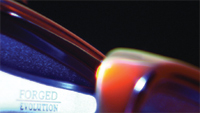
Shot 24p HD, this KZ Golf spot was posted by Cinergy Creative using Adobe's Creative Suite.
|
"Using Mac-based desktop solutions - like Apple's Final Cut Pro HD, Autodesk's Combustion, Apple's Motion and Adobe After Effects - we can do most anything that others can do with expensive, high-end software," says Werner. "We may need a day or two longer for rendering, but it ends up being far more cost effective for HD clients."
Co-founded by Werner, with visual effects director Daniel Gonzalez and design director Jeremy Lasky (all formerly of RGA/NY), Perception specializes in short-form work, including spots, program opens and broadcast design, much of which was aired in 1080i HD for Voom, an HDTV service carried by the Dish Network.

Edius Pro 3 NLE software provides native, realtime editing of uncompressed SD, HD, HDV, DV MPEG-2 and MPEG-1 formats.
|
Among them was an HD promo for Fly Over Fridays, an HDTV show featuring breathtaking aerial HD footage (that aired Friday's on Voom's Equator channel). The post involved putting words artistically into select HD aerial shots, and blending the text aesthetically with the grass, oceans and other landscape elements. For an HD graphics package for Pro-MT Series, a monster trucks show also on Voom, Werner says the campaign was "super layered," with images cut together in Final Cut Pro. It was also heavily designed and enhanced by effects created with After Effects. "At the end of the day, people don't care what tools you're using. For HD, they want the best work at the best price," says Werner. "Since these powerful HD desktop tools are readily affordable, clients are really paying for talent, experience and a reliable track record for delivering high-quality work."
NEW FILMIC DESIGN
"In the same way that DV formats democratized digital production, HDV is democratizing HD production," says Dave Walton, GM, marketing communications, JVC (http://pro.jvc.com/) in Wayne, NJ. "HD has been hampered by the fact that there are so many expensive, incompatible, proprietary HD formats, but HDV offers picture quality that is suitable for over-the-air, cable and satellite HDTV broadcasting. And, HDV is absolutely the most affordable means of producing in HD right now."

Rhythm Films' Daydreams features HDV footage edited with the help of CineForm and Premiere Pro.
|
At NAB, JVC introduced a new 3-chip HDV camcorder, the GY-HD100U, with companion VTR, the BR-HD50. Since having the image in sharp focus is a greater challenge in HD than in SD, JVC has built a HD Focus Assist feature into the camcorder to make focusing faster and more precise. Also, with support for 720/24p as well as 720/30p acquisition and interchangeable lenses, Walton says, "This camcorder was designed from the ground up for professional digital cinematography. The TV and film production communities were requesting an HDV camcorder capable of true 24p HD for a polished, filmic look, and this product delivers this capability affordably."
The HDV recording format currently records HDV data onto standard DV cassettes, adding to the affordability. But Walton says JVC's strategy is to develop the product line so that the camcorders can record HDV data onto other storage choices, such as hard drives and optical media. Another plan in development is an HDV camcorder capable of switching between 1080i and 720p, and recording at a higher data rate.
To capture HD images more efficiently, HDV uses a different form of (non-frame-based) compression, which initially presented challenges for NLE systems. But Walton says, "NLE vendors stepped up to the plate and found innovative ways to handle HDV editing, and now we're seeing a renaissance of TV production with a world of creative possibilities."
FLEXIBLE SOLUTION
"HDV is the most affordable HD acquisition format, and it's one that post facilities increasingly need to support," says Mike Nann, product marketing manager for post production products at Toronto's Leitch (www.leitch.com/).
Leitch has two NLE products that now support HDV. VelocityX, a software-only solution for only $1,500, edits HDV natively, and offers realtime preview of HDV effects, but non-realtime rendering. It will ship near the end of the year. VelocityHD, now Version 9.1 (which began shipping this month), is a hardware/software solution starting at $10K that now supports HDV. It does so by converting it to Leitch's own proprietary compression format, enabling full-quality realtime editing with no rendering. It also allows users to mix HDV source material with footage acquired on other HD formats, such as HDCAM, D5-HD and DVCPRO HD.
"If you are editing HDV footage for your own productions, or non-realtime rendering is not a problem, then the VelocityX is very cost effective," says Nann. "But, if you have client-supervised sessions, or need to support other HD formats your clients may bring you, then VelocityHD is well-suited to environments where time is money."
Besides the choice of workstation, Nann says there are other strategies budget-conscious post houses can employ to save money on HD. Since one of the biggest costs associated with HD is having ample online digital storage for HD imagery, Nann says that "VelocityHD user Jim Arthurs, [owner of Colorado Springs, CO-based] Image Shoppe edits HD material in uncompressed form for demanding tasks, such as greenscreen or bluescreen keying, but works with footage compressed at 2:1 for tasks, such as longform editing."
"We offer the choice of many compression rates, from a mild 2:1 to the more aggressive 9:1," says Nann. "At 4:1, users can save one-quarter of the storage they need while still working with very good quality images."
Other cost-saving measures include renting HD cameras and decks and choosing low-cost LCD VGA monitors instead of more expensive broadcast-quality monitors. Image Shoppe's Arthurs also found that his low-cost VGA monitor is lightweight enough to be portable. Nann says, "This allows him to take it with him when he edits on location, as well as to hold the line on HD costs."
BOOSTING PERFORMANCE
While shooting Daydreams, Geoffrey Pepos, an independent filmmaker and head of LA's Rhythm Films, accidentally destroyed his DV camera during a particularly physical scene involving a horse. He replaced that DV camera with a JVC (first-generation) JY-HD10U HDV camcorder, with which he finished shooting the movie.
"This has got to be the future," says Pepos. "Even if I'm doing SD work, I'll shoot it in HDV and down-rez it. It's just like over-sampling in music. You get extra data that lets you create a higher quality final image." The HDV footage for Daydreams was captured using CineForm's Aspect HD 3.2, which (for $499), creates a realtime, multistream editing environment within Adobe Premiere Pro. The DV and HDV footage were edited together and then conformed to 720p/30. CineForm also offers Connect HD, which supports many Windows HDV applications, with special support for Sony Vegas.
Because the CineForm codec uses storage so efficiently, Pepos says, "Proxy or offline editing is just not needed now. Our workflow and creative process is sped up by CineForm's visually lossless codec and realtime pipeline within Premiere Pro." The .AVI wrapper on the CineForm media also allowed him to take sequences in and out of Adobe After Effects for color correction and image processing without generational loss.
"HDV is a perfect acquisition format for indie filmmakers and one which post houses will need to support," says David Taylor, CEO of Carlsbad, CA's CineForm (www.cineform.com/). "It provides a much higher level of visual quality than DV and, more importantly, allows them to market an HD project that will be visually more appealing, including digital projection at film festivals using the Microsoft Windows Media 9 format. Also, the flexibility to master in HD resolution with a widescreen aspect ratio will ultimately produce much better quality SD products to meet certain distribution requirements."
For simpler workflows, Taylor says editors can work effectively with a "Native MPEG-2-TS" [HDV format] editor. However, for more demanding multi-generational workflows, users will benefit by converting HDV to a digital intermediate codec format, such as CineForm Intermediate. Because it offers higher signal-to-noise ratio performance [PSNR] through multiple generations than editing in native HDV. CineForm Intermediate makes it suitable for workflows requiring substantial color correction, compositing, keying and other multi-generational requirements."
CineForm Intermediate is also friendly to CPU performance. "The predictive frame structure of MPEG requires substantial overhead to achieve frame-accurate editing, so it requires a very beefy machine," says Taylor. "[With] CineForm Intermediate, we can offer realtime performance on four HDV streams simultaneously underneath Premiere on a basic single-processor P4-3.2GHz PC that costs less than $1K. There is no way to perform even two realtime streams of native MPEG2-TS editing without a dual-proc system."
WIDESPREAD ADOPTION
"HD work continues to grow across the post community, and the availability of low-cost HDV-based systems will only spur that growth. With 24p HDV cameras, HDV fits even better into the post workflow, so it's inevitable that post pros need to be prepared to support the format," says Giles Baker, senior product manager for Premiere Pro at San Jose, CA's Adobe (www.adobe.com/).
"As a widespread format, it is inevitable that HDV content will at times be brought into post production, so it will be important for editing systems to be able to support multiple formats in the same timeline."
Premiere Pro supports HDV and mixing different formats in the same timeline, eliminating the need for costly conversion.
This was the case with an HD channel branding campaign for Discovery HD Theater completed by Steam (www.steamshow. com) in Santa Monica. Using Adobe Video Collection software (which includes Premiere Pro 1.5, After Effects 6.5 Standard, Audition 1.5 and Encore DVD 1.5 software) running on Boxx workstations with HD cards from Blackmagic Design, Steam creative directors Scott Bryant and Tony Molenda were able to hold the line on the technical and time barriers to working with full-resolution HD footage.
Molenda edited the project, (shot in HDCAM), in 10-bit uncompressed HD, working online at all times. Baker says, "This approach saved the creative team an enormous amount of time in their workflow because there was no need for an offline edit. There's also the added benefit of working with high-resolution graphics and footage, which are easier to key, track and color correct. Steam could also pass this substantial time and cost savings along to the client."
Cinergy Creative (www.cinergycreative.com/) in Topanga, CA, used the Adobe Video Collection to produce a commercial for KZ Golf, a manufacturer of high-end golf clubs. Shot with a Sony CineAlta camera at 24p HD, the spot, slated to air on ESPN, was edited and enhanced with visual effects in Premiere Pro software. Baker says the Video Collection gave Cinergy Creative a powerful, desktop-based HD workflow they could use without having to charge clients tens of thousands of dollars for time spent in high-end editing bays. Baker says that, when editing HD on desktop-based editing systems, "the cost savings are significant."
INTEGRATION
"HDV is a great capture format, but not a mastering format if any level of compositing or graphics are being added in post," says Tim Wilson, senior product manager at Tewksbury, MA's Avid (www.avid.com/). "For this, the material should be mastered to uncompressed HD or an equivalent mastering codec, such as DNxHD, a high-quality compression format developed by Avid but available at no cost,"
Avid has just integrated native HDV support into its Avid Xpress Pro HD and Avid Media Composer Adrenaline HD. Users will be able to mix and edit HDV with other SD and HD formats in realtime on a single timeline without extra, time-consuming steps like transcoding or rendering.
"DNxHD reduces HD bandwidth up to fives times or more and retains original quality even five generations downstream. It functions as both a digital intermediate and a mastering format, so to save bandwidth and storage, it is a great way to manage HD content and save money," says Wilson. "How you work determines costs as much as the equipment you work with."
At Pinnacle Systems (www.pinnaclesys.com/), which will become the consumer division of Avid Technology now that the acquisition is finalized, full support for native HDV editing has been integrated into the Liquid NLE line, including Pinnacle Liquid, Liquid Edition and Liquid Edition Pro.
COST ADVANTAGES
"Even though HDV is a far more compressed, and therefore lossy, format compared to HDCAM and DVCPRO-HD, there are still good uses for HDV and very good reasons to support it in an editing system," says Brandon Higa, senior marketing engineer for San Jose, CA's Canopus (www.canopus.com/). "HDV's widescreen and high-resolution make the format extremely useful for location scouting and remote review. And, indie filmmakers will definitely be drawn to HDV's cost advantages as they were to DV."
Edius Pro 3 NLE software is at the heart of Canopus' HD/HDV editing solutions, including Edius NX (for $2,098) and Edius SP (for $3,999). Edius Pro 3 NLE software provides native, realtime editing of uncompressed SD, HD, HDV, DV, MPEG-2 and MPEG-1 formats, and lets editors mix video in multiple formats with unlimited video, audio and effects layers.
Edius Pro 3 software handles HDV in two ways. In the first method, the native MPEG-2 transport stream data is captured from the HDV camera/deck and stored to disk as native HDV M2T files. In the second method, HDV data is decoded and recompressed into the variable bitrate Canopus HQ codec and stored on disk as a Canopus HQ .AVI file. "The Canopus HQ codec uses 4:2:2 color sampling [compared to HDV's 4:2:0 native sampling], variable bit rate encoding averaging between 120 and 160-Mbps [compared to HDV's 25-Mbps] and intra-field compression [instead of HDV's inter-frame] to give a DV-like editing experience with full-quality resolution and frame rate," says Higa.
"HDV footage will inevitably end up in the production flow, whether it's from 'moving down' or 'moving up' in budgets," says Higa. "So, we believe HDV support is an essential requirement for any new system purchase, even if HDV is not the current format of choice for the organization."